Hacker Spring - 只能用Email发贴的论坛
本文于1726天之前发表,文中内容可能已经过时。
发现一个好玩的东西:Hacker Spring,可以看作是一个只能用邮件发贴的论坛,无需注册、登录。
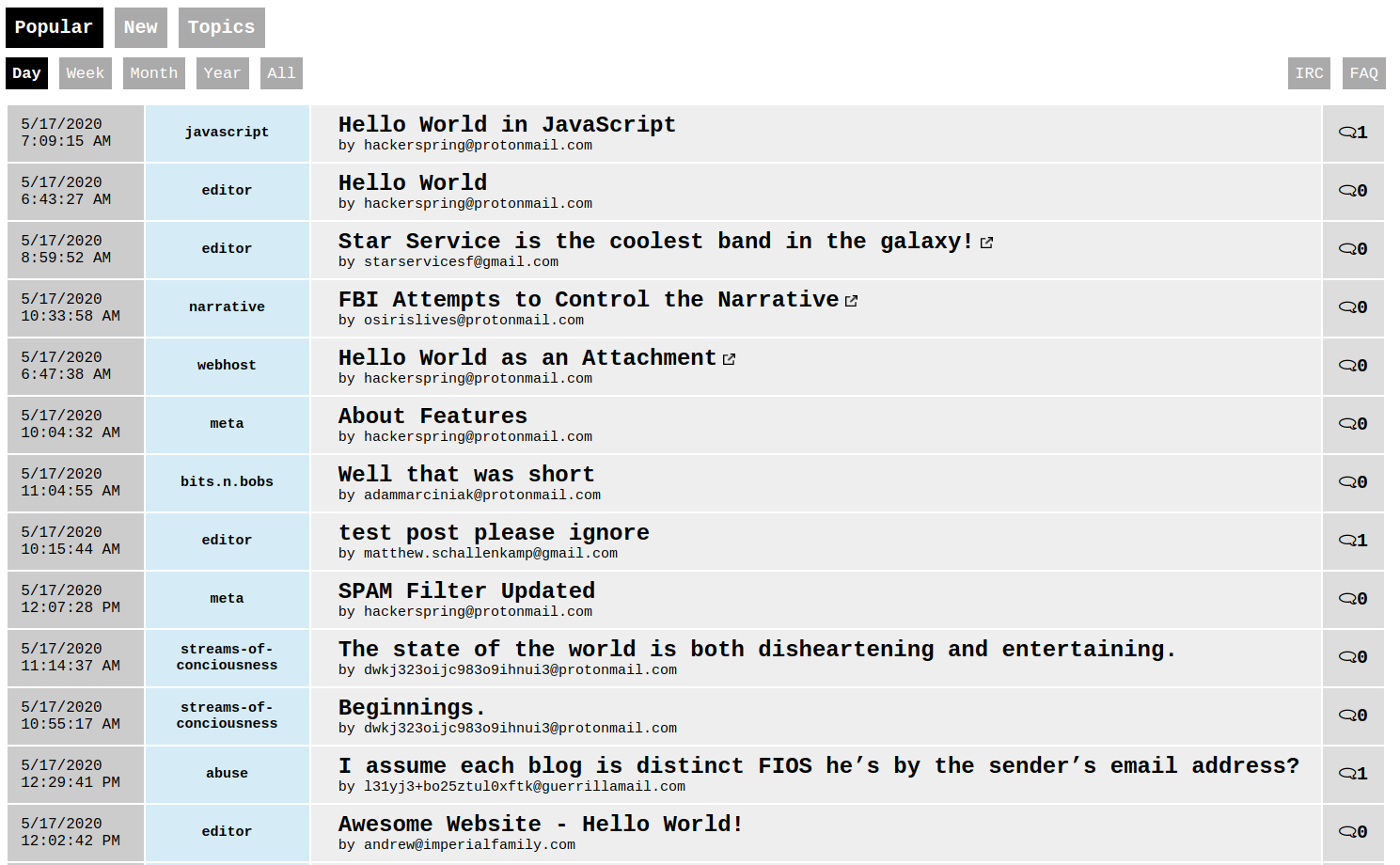
最基本的用法:邮件发送到“*@hackerspring.com”即可, *代表主题名称或子论坛,邮件标题就是你帖子的标题,邮件正文就是你帖子的正文。如发送邮件到httpsmail@hackerspring.com,就会收到一封“Your E-mail was received”邮件发送成功的邮件,打开Hacker Spring网站,点击“New”就看到自己新建的帖子,如下图:

点击帖子下方的“Leave a comment”就可以直接回帖了,当然也是通过邮件发送的方式。目前网站已经创建的主题或子论坛不多,主题创建及发贴没有任何限制。
其它用法
删除帖子
找到你发送的那封邮件,点击回复,在邮件正文中填写
$DELETEME
就可以顺利删除了,删除成功后也会收到一封邮件主题为“Your E-mail was received [Re: *]”的邮件提示你“Your E-mail was deleted.”
添加附件、链接等
How do I work with a Javascript or CSS file?
Include the JavaScript or CSS file as an attachment. Then, in the body of your e-mail, use special commands to include.
To include a Javascript:
$SCRIPT(filename.js)
To include a CSS:
$CSS(filename.css)
If you’re including a CSS or JavaScript file in your html files, just use normal HTML.
How do I make my attached index.html the first page that shows up instead of an email?
To redirect to an HTML File put this in the body of your email:
$REDIRECT(index.html)
You can also do forum style link-sharing by simply doing:
$REDIRECT(https://hackerspring.com)
Don’t forget to strip the text formatting, but we try to do it for you if you forget.
How do I link to an attachment HTML file?
To link to an HTML File:
$LINK(filename.html)
Or with link text:
$LINK(filename.html)[Anchor Text]
This is strictly just for linking to attachments. Use your e-mail provider’s link function to link to external websites.
相关文章推荐
 支付宝打赏
支付宝打赏
 微信打赏
微信打赏
感谢打赏,支持支付宝、微信!