OnMail正式上线
本文于1620天之前发表,文中内容可能已经过时。
Onmail终于如约在今年的这个夏天正式上线了,如果想第一时间体验可以注册购买,如果想免费使用那就需要等Onmail发邀请码了。
邀请码申请地址:https://www.onmail.com/onmailQueueSignUp,如果你想帮帮我让我更提前一点也可以点击这个网址:https://www.onmail.com/redeem?type=onmail&code=UTrQgQ69zJ 申请。
Onmal套餐价格如下:
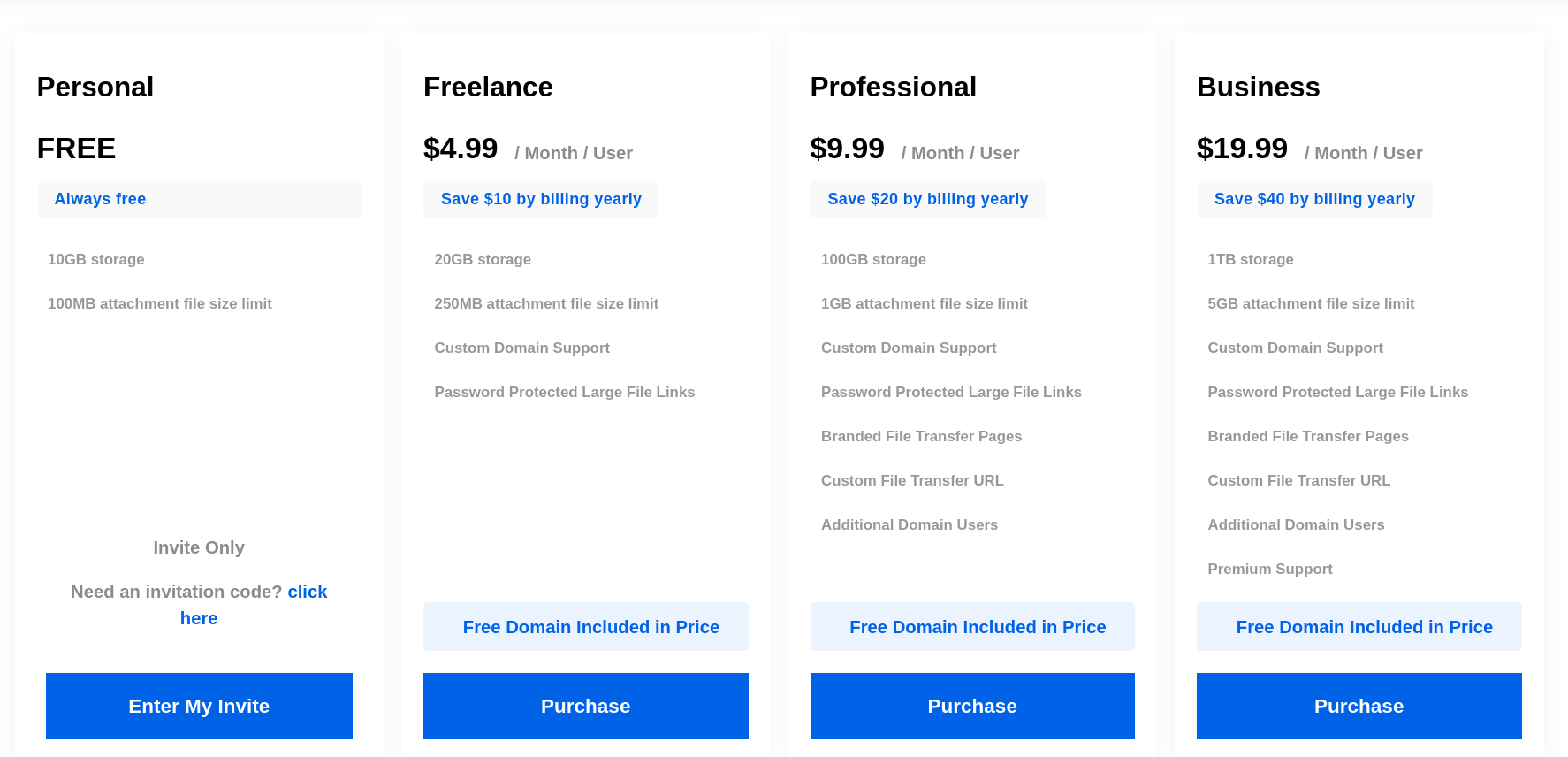
个人版是免费的,邮箱空间大小为10GB,最大支持100MB附件,从空间上还是比较大方的。其它收费版套餐价格都包括注册域名的价格。
邮箱注册
点击右上角的”Sign Up”进入注册程序选择自己喜欢的用户名,邮箱用户ID需8位以上,少于8位的用户ID仅支持“Profeesional”和“Business”套餐,即9.99美元每月和19.99美元。(从这就看出完美的88邮箱还算良心了吧)
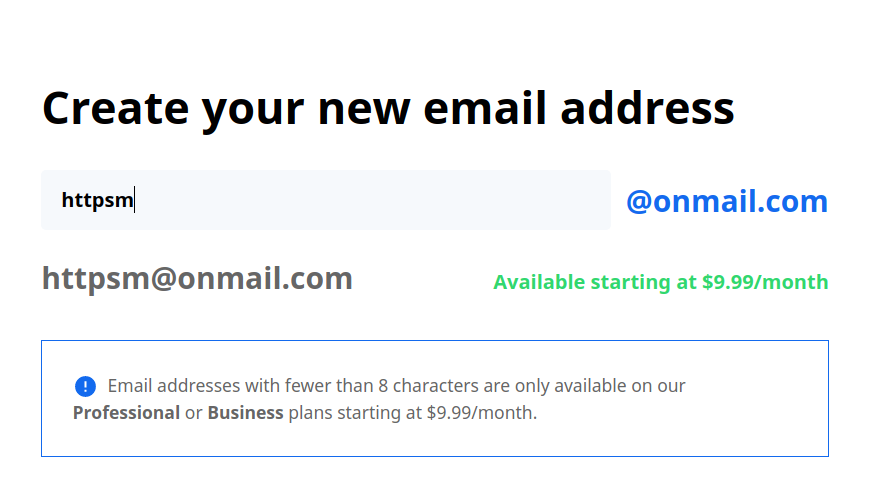
选择完用户ID,按要求填写相关个人资料就可以了,注册过程比较简单。注册过程还会有“你的隐私很重要”的提示:
Your privacy is important
Your data makes OnMail work and, when permitted, supports our measurement business, Edison Trends. If you choose to opt-in to sharing data, we will collect information when you sign up and use OnMail, like commercial messages and purchase receipts. The data is de-identified and it’s only use is to create aggregated research insights. We share this research with third parties and prohibit them from using the information for any purpose other than understanding e-commerce trends. You can always opt-out of Trends at any time!
Would you like to opt-in?
大意就是,如果同意Onmail将会收集你的相关信息并与第三方分享,所收集数据仅用来使Onmail变得更好,不允许第三方用于商业目的,个人也可以选择随时退出。
选“No, Thanks”就好了。
邮箱使用
等邀请码下来,我再详细研究吧。但我从他们的Twitter上扒了一张图片下来,可以大概了解一下邮箱界面大体的样子。

相关文章推荐
 支付宝打赏
支付宝打赏
 微信打赏
微信打赏
感谢打赏,支持支付宝、微信!